In one of the MSP communities I’m in recently the following question was asked;
Is it possible to join Microsoft Teams meeting in the same way as Webex and Zoom meetings; with just a code?
Question asked in https://msp.zone
I was actually surprised this wasn’t possible; you can join the meetings via phone with an access code but there’s no website to enter a meeting ID and just join it. I’ve decided to make this an option. For this I’ve made TeamsCodeJoiner. TeamsCodeJoiner is a Azure hosted function which allows you to create and join meetings simply by using a code.
So far; the functionality is pretty basic and more akin to a URL shortening tool, but I’m working on more functionality such as creating a code for each meeting created and letting the user known their unique access code. You can even customize the function with a custom domain; users could go to Join.yourcompanyname.com and enter the code, making joining meetings a lot easier from any device instead of having to have the URL.
Deploying the Azure Function is straight-forward, either press the Deploy with Azure button below or check the code yourself on Github and create the function by hand. In regards to costs; this will be a couple of cents a month, or a dollar if used a lot. :).
So how does this look in production? below are some screenshots;
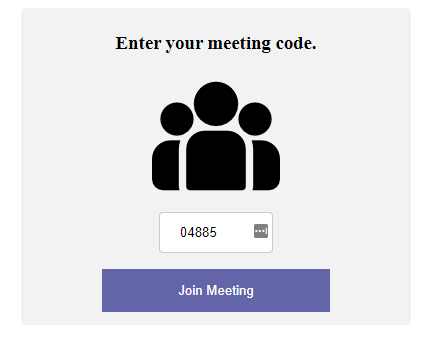
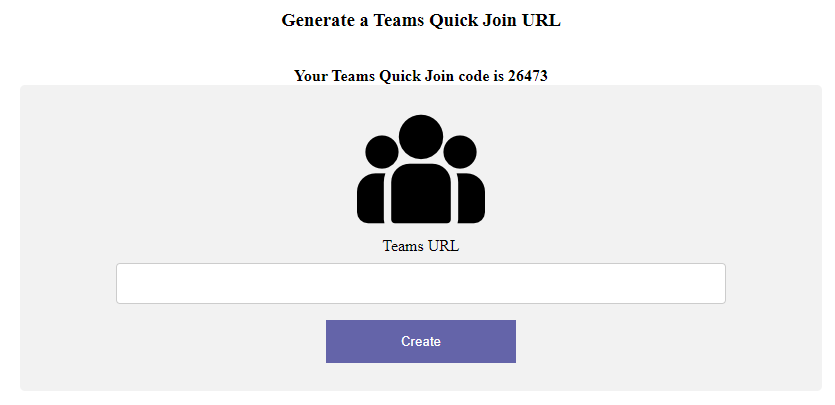 I hope you’ll enjoy this and as always, Happy PowerShelling!
I hope you’ll enjoy this and as always, Happy PowerShelling!