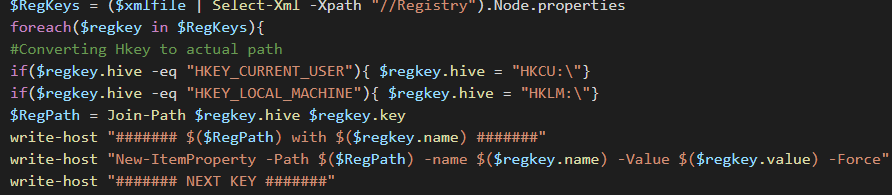Most of the clients at my firm are moving to cloud only solutions in which we have less management options available. We can use Intune for Administrative Templates, or as we do use our RMM system as the management platform. To make sure we can use our RMM system we have several scripts that deploy registry keys in the same way as the GPO does. If you want to find what keys a GPO sets you can use this website.
Now the issue with this is that you do not directly have the option to deploy Group Policy Preferences instead of Group Policy Administrative Templates. A lot of our clients have these for applications that do not support ADMX files. To convert these I’ve created the following script.
The conversion script
|
|
Using this script you can run the Convert-GPO function with the file path of the export of your GPO preference file as the only parameter.
The script will then write a new script using write-host. You can copy and paste this to your RMM system, or save it as a file by running "Convert-GPO $Filename | out-file NewScript.ps1"and that’s it! as always, Happy PowerShelling.