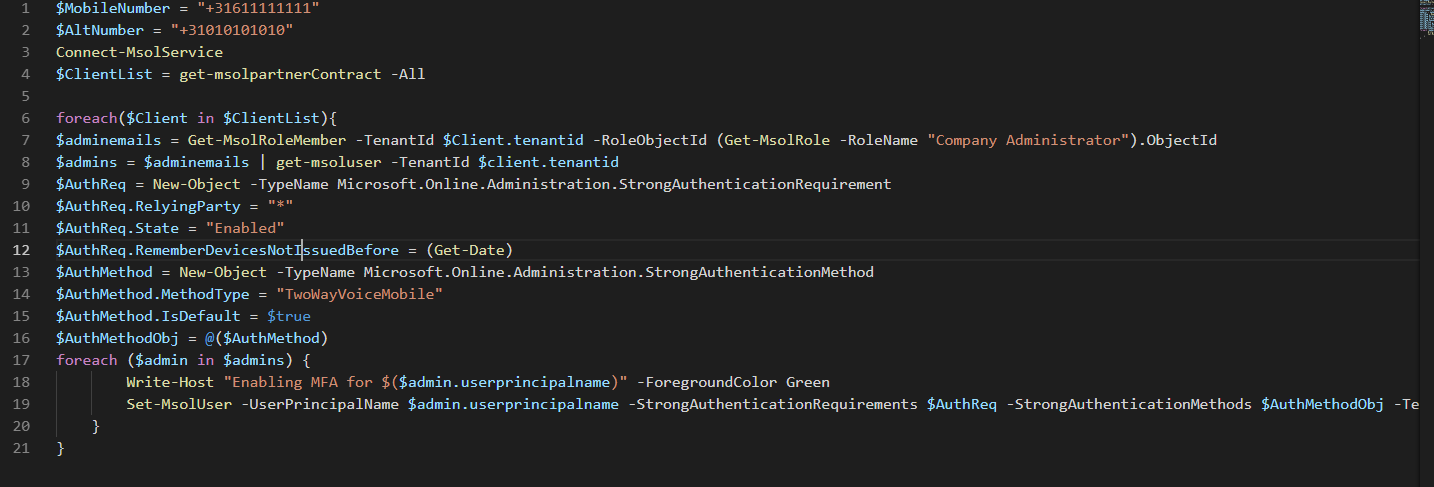As a MSP we tend to take over a lot of Microsoft tenants which therefore do not have their state of security in order. To make sure that we always use MFA for administration purposes we have an Azure Function running that deploys MFA for our administrator accounts. We do this by using our central phone number. That way MFA is always configured and we notice when an admin is trying to log in. We tend to use our delegated access as the normal administration purpose but some tasks require a local admin account in the customer’s portal.
We currently have the following running as an Azure Function. I’ve edited the script to allow anyone to run this directly. If you need help converting this to an Azure Function please see my other blog here.
The great thing about this script is that we completely negate the need for our helpdesk to configure MFA for the admin accounts. The script makes sure that MFA is completely prepared for them all.
Script breakdown
In the first part of the script we set our phone numbers, connect to the MSOLService and get all the Microsoft Partner Contracts we have permissions on
1
2
3
4
|
$MobileNumber = "+31611111111"
$AltNumber = "+31010101010"
Connect-MsolService
$ClientList = get-msolpartnerContract -All
|
Now that $ClientList contains all our clients we loop trough these to get all of our admin accounts.
1
2
3
|
foreach($Client in $ClientList){
$adminemails = Get-MsolRoleMember -TenantId $Client.tenantid -RoleObjectId (Get-MsolRole -RoleName "Company Administrator").ObjectId
$admins = $adminemails | get-msoluser -TenantId $client.tenantid
|
Now that we have our admin accounts in $Admins the next step is to create two objects – One for the Strong Authentication Requirements and another for the Strong Authentication Method.
1
2
3
4
5
6
7
8
|
$AuthReq = New-Object -TypeName Microsoft.Online.Administration.StrongAuthenticationRequirement
$AuthReq.RelyingParty = "*"
$AuthReq.State = "Enabled"
$AuthReq.RememberDevicesNotIssuedBefore = (Get-Date)
$AuthMethod = New-Object -TypeName Microsoft.Online.Administration.StrongAuthenticationMethod
$AuthMethod.MethodType = "TwoWayVoiceMobile"
$AuthMethod.IsDefault = $true
$AuthMethodObj = @($AuthMethod)
|
This makes sure that the user is completely pre-provisioned and does not need to go through the entire process of activating MFA first, which saves us valuable time. To finalize we run a for-each loop which enables all found Admin accounts with Multi Factor Authentication. It also sets the phone numbers to the ones we’ve entered as variables above.
1
2
3
4
5
|
foreach ($admin in $admins | Where-Object {$_.StrongAuthenticationMethods -eq $Null}) {
Write-Host "Enabling MFA for $($admin.userprincipalname)" -ForegroundColor Green
Set-MsolUser -UserPrincipalName $admin.userprincipalname -StrongAuthenticationRequirements $AuthReq -StrongAuthenticationMethods $AuthMethodObj -TenantId $client.tenantid -MobilePhone $MobileNumber -AlternateMobilePhones $AltNumber
}
}
|
And thats it! as a result the clients Secure Score will increase by about 50 points. Awesome! The complete script will look like this
Final Script
1
2
3
4
5
6
7
8
9
10
11
12
13
14
15
16
17
18
19
20
21
|
$MobileNumber = "+31611111111"
$AltNumber = "+31010101010"
Connect-MsolService
$ClientList = get-msolpartnerContract -All
foreach($Client in $ClientList){
$adminemails = Get-MsolRoleMember -TenantId $Client.tenantid -RoleObjectId (Get-MsolRole -RoleName "Company Administrator").ObjectId
$admins = $adminemails | get-msoluser -TenantId $client.tenantid
$AuthReq = New-Object -TypeName Microsoft.Online.Administration.StrongAuthenticationRequirement
$AuthReq.RelyingParty = "*"
$AuthReq.State = "Enabled"
$AuthReq.RememberDevicesNotIssuedBefore = (Get-Date)
$AuthMethod = New-Object -TypeName Microsoft.Online.Administration.StrongAuthenticationMethod
$AuthMethod.MethodType = "TwoWayVoiceMobile"
$AuthMethod.IsDefault = $true
$AuthMethodObj = @($AuthMethod)
foreach ($admin in $admins | Where-Object {$_.StrongAuthenticationMethods -eq $Null}) {
Write-Host "Enabling MFA for $($admin.userprincipalname)" -ForegroundColor Green
Set-MsolUser -UserPrincipalName $admin.userprincipalname -StrongAuthenticationRequirements $AuthReq -StrongAuthenticationMethods $AuthMethodObj -TenantId $client.tenantid -MobilePhone $MobileNumber -AlternateMobilePhones $AltNumber
}
}
|
Tada! as always, be careful, and happy PowerShelling!