So with all this exchange news going around, I figured there’s enough people writing about that so I won’t bother; there’s lots a smart scripts flying about that can be used to find the webshells, etc. Instead I’m focussing on M365 admin actions.
All actions an administrator takes are written to the unified audit log, this makes it easy to find when an admin makes a change, unfortunately the unified audit log only goes back 90 days; at times you’ll want to see exactly when a license has been removed, or you just want a quick overview of what happened today, this script allows you to do just that.
We’re using the Search-UnifiedAdminLog cmdlet to find actions any type of admin as performed.
You should schedule this script daily, as we’re only picking up the last day of admin actions. As always, there’s two version; one for IT-Glue and another HTML version
HTML version
The HTML version uses PsWriteHTML and the Secure Application Model.
######### Secrets #########
$ApplicationId = 'ApplicationID'
$ApplicationSecret = 'ApplicationSecret' | ConvertTo-SecureString -Force -AsPlainText
$TenantID = 'TenantID'
$RefreshToken = 'LongRefreshToken'
$ExchangeRefreshToken = 'LongExchangeRefreshToken'
$UPN = "YourPrettyUpnUsedToGenerateTokens"
######### Secrets #########
$credential = New-Object System.Management.Automation.PSCredential($ApplicationId, $ApplicationSecret)
$aadGraphToken = New-PartnerAccessToken -ApplicationId $ApplicationId -Credential $credential -RefreshToken $refreshToken -Scopes 'https://graph.windows.net/.default' -ServicePrincipal -Tenant $tenantID
$graphToken = New-PartnerAccessToken -ApplicationId $ApplicationId -Credential $credential -RefreshToken $refreshToken -Scopes 'https://graph.microsoft.com/.default' -ServicePrincipal -Tenant $tenantID
Connect-MsolService -AdGraphAccessToken $aadGraphToken.AccessToken -MsGraphAccessToken $graphToken.AccessToken
$customers = Get-MsolPartnerContract -All
foreach ($customer in $customers) {
$token = New-PartnerAccessToken -ApplicationId 'a0c73c16-a7e3-4564-9a95-2bdf47383716'-RefreshToken $ExchangeRefreshToken -Scopes 'https://outlook.office365.com/.default' -Tenant $customer.TenantId
$tokenValue = ConvertTo-SecureString "Bearer $($token.AccessToken)" -AsPlainText -Force
$credential = New-Object System.Management.Automation.PSCredential($upn, $tokenValue)
$customerId = $customer.DefaultDomainName
$session = New-PSSession -ConfigurationName Microsoft.Exchange -ConnectionUri "https://ps.outlook.com/powershell-liveid?DelegatedOrg=$($customerId)&BasicAuthToOAuthConversion=true" -Credential $credential -Authentication Basic -AllowRedirection
$null = Import-PSSession $session -allowclobber -DisableNameChecking -CommandName "Search-unifiedAuditLog", "Get-AdminAuditLogConfig"
$AdminRoles = (Get-MsolRole | Where-Object -Property name -like '*admin*' | ForEach-Object { Get-MsolRoleMember -TenantId $customer.TenantId -RoleObjectId $_.ObjectId }).emailaddress -join ","
$startDate = (Get-Date).AddDays(-1)
$endDate = (Get-Date)
Write-Host "Retrieving logs for $($customer.name)" -ForegroundColor Blue
$Logs = do {
$log = Search-unifiedAuditLog -SessionCommand ReturnLargeSet -SessionId $customer.name -UserIds $AdminRoles -ResultSize 5000 -StartDate $startDate -EndDate $endDate
$log
Write-Host " Retrieved $($log.count) logs for user $($guest.UserPrincipalName)" -ForegroundColor Green
} while ($Log.count % 5000 -eq 0 -and $log.count -ne 0)
Remove-PSSession $session -ErrorAction SilentlyContinue
$Actions = $logs | ForEach-Object {
$AuditData = ConvertFrom-Json $_.AuditData
[PSCustomObject]@{
'Creationdate ' = $_.Creationdate
'User' = $_.UserIDs
'Operation' = $_.Operations
'Workload' = $AuditData.Workload
'ObjectID' = $AuditData.ObjectId
'Client IP' = $AuditData.ClientIP
'Updated Properties' = ($AuditData.modifiedproperties | where-object -Property name -eq 'Included Updated Properties').newvalue -join ','
}
}
New-HTML {
New-HTMLTab -Name $customer.Name {
New-HTMLSection -Invisible {
New-HTMLSection -HeaderText 'Logbook' {
New-HTMLTable -DataTable $Actions
}
}
}
} -FilePath "C:\temp\$($customer.DefaultDomainName).html" -Online
}
IT-Glue version
The IT-Glue version also stores just 1 day, but overwrites the same asset each time so it’s easy to find the history of a tenant by browsing the versions within IT-Glue.
######### Secrets #########
$ApplicationId = 'ApplicationID'
$ApplicationSecret = 'ApplicationSecret' | ConvertTo-SecureString -Force -AsPlainText
$TenantID = 'TenantID'
$RefreshToken = 'LongRefreshToken'
$ExchangeRefreshToken = 'LongExchangeRefreshToken'
$UPN = "YourPrettyUpnUsedToGenerateTokens"
######### Secrets #########
######################### IT-Glue ############################
$ITGkey = "YOURITGLUEKEY"
$APIEndpoint = "https://api.eu.itglue.com"
$FlexAssetName = "M365 Admin Audit log"
$Description = "A logbook of actions an admin has performed in the last 24 hours."
########################## IT-Glue ############################
#Grabbing ITGlue Module and installing.
If (Get-Module -ListAvailable -Name "ITGlueAPI") {
Import-module ITGlueAPI
}
Else {
Install-Module ITGlueAPI -Force
Import-Module ITGlueAPI
}
#Settings IT-Glue logon information
Add-ITGlueBaseURI -base_uri $APIEndpoint
Add-ITGlueAPIKey $ITGkey
write-host "Checking if Flexible Asset exists in IT-Glue." -foregroundColor green
$FilterID = (Get-ITGlueFlexibleAssetTypes -filter_name $FlexAssetName).data
if (!$FilterID) {
write-host "Does not exist, creating new." -foregroundColor green
$NewFlexAssetData =
@{
type = 'flexible-asset-types'
attributes = @{
name = $FlexAssetName
icon = 'sitemap'
description = $description
}
relationships = @{
"flexible-asset-fields" = @{
data = @(
@{
type = "flexible_asset_fields"
attributes = @{
order = 1
name = "Tenant"
kind = "Text"
required = $true
"show-in-list" = $true
"use-for-title" = $true
}
},
@{
type = "flexible_asset_fields"
attributes = @{
order = 2
name = "Actions"
kind = "Textbox"
required = $false
"show-in-list" = $false
}
}
)
}
}
}
New-ITGlueFlexibleAssetTypes -Data $NewFlexAssetData
$FilterID = (Get-ITGlueFlexibleAssetTypes -filter_name $FlexAssetName).data
}
write-host "Getting IT-Glue contact list" -ForegroundColor Green
$i = 0
$AllITGlueContacts = do {
$Contacts = (Get-ITGlueContacts -page_size 1000 -page_number $i).data.attributes
$i++
$Contacts
Write-Host "Retrieved $($Contacts.count) Contacts" -ForegroundColor Yellow
} while ($Contacts.count % 1000 -eq 0 -and $Contacts.count -ne 0)
write-host "Generating unique ID List" -ForegroundColor Green
$DomainList = foreach ($Contact in $AllITGlueContacts) {
$ITGDomain = ($contact.'contact-emails'.value -split "@") | Select-Object -last 1
[PSCustomObject]@{
Domain = $ITGDomain
OrgID = $Contact.'organization-id'
Combined = "$($ITGDomain)$($Contact.'organization-id')"
}
}
$credential = New-Object System.Management.Automation.PSCredential($ApplicationId, $ApplicationSecret)
$aadGraphToken = New-PartnerAccessToken -ApplicationId $ApplicationId -Credential $credential -RefreshToken $refreshToken -Scopes 'https://graph.windows.net/.default' -ServicePrincipal -Tenant $tenantID
$graphToken = New-PartnerAccessToken -ApplicationId $ApplicationId -Credential $credential -RefreshToken $refreshToken -Scopes 'https://graph.microsoft.com/.default' -ServicePrincipal -Tenant $tenantID
Connect-MsolService -AdGraphAccessToken $aadGraphToken.AccessToken -MsGraphAccessToken $graphToken.AccessToken
$customers = Get-MsolPartnerContract -All
foreach ($customer in $customers) {
$domains = Get-MsolDomain -TenantId $customer.TenantId
$token = New-PartnerAccessToken -ApplicationId 'a0c73c16-a7e3-4564-9a95-2bdf47383716'-RefreshToken $ExchangeRefreshToken -Scopes 'https://outlook.office365.com/.default' -Tenant $customer.TenantId
$tokenValue = ConvertTo-SecureString "Bearer $($token.AccessToken)" -AsPlainText -Force
$credential = New-Object System.Management.Automation.PSCredential($upn, $tokenValue)
$customerId = $customer.DefaultDomainName
$session = New-PSSession -ConfigurationName Microsoft.Exchange -ConnectionUri "https://ps.outlook.com/powershell-liveid?DelegatedOrg=$($customerId)&BasicAuthToOAuthConversion=true" -Credential $credential -Authentication Basic -AllowRedirection
$null = Import-PSSession $session -allowclobber -DisableNameChecking -CommandName "Search-unifiedAuditLog", "Get-AdminAuditLogConfig"
$AdminRoles = (Get-MsolRole | Where-Object -Property name -like '*admin*' | ForEach-Object { Get-MsolRoleMember -TenantId $customer.TenantId -RoleObjectId $_.ObjectId }).emailaddress -join ","
$startDate = (Get-Date).AddDays(-1)
$endDate = (Get-Date)
Write-Host "Retrieving logs for $($customer.name)" -ForegroundColor Blue
$Logs = do {
$log = Search-unifiedAuditLog -SessionCommand ReturnLargeSet -SessionId $customer.name -UserIds $AdminRoles -ResultSize 5000 -StartDate $startDate -EndDate $endDate
$log
Write-Host " Retrieved $($log.count) logs for admins $AdminRoles" -ForegroundColor Green
} while ($Log.count % 5000 -eq 0 -and $log.count -ne 0)
Remove-PSSession $session -ErrorAction SilentlyContinue
$Actions = $logs | ForEach-Object {
$AuditData = ConvertFrom-Json $_.AuditData
[PSCustomObject]@{
'Creationdate ' = $_.Creationdate
'User' = $_.UserIDs
'Operation' = $_.Operations
'Workload' = $AuditData.Workload
'ObjectID' = $AuditData.ObjectId
'Client IP' = $AuditData.ClientIP
'Updated Properties' = ($AuditData.modifiedproperties | where-object -Property name -eq 'Included Updated Properties').newvalue -join ','
}
}
if (!$actions) {
$HTMLActions = "<b>No logs have been found for this period</b>"
}
else {
$HTMLActions = ($Actions | ConvertTo-Html -Fragment | Out-String) -replace "<th>", "<th style=`"background-color:#4CAF50`">"
}
$FlexAssetBody =
@{
type = "flexible-assets"
attributes = @{
traits = @{
"tenant" = $customer.name
"actions" = $HTMLActions
}
}
}
write-output " Finding $($customer.name) in IT-Glue"
$orgid = foreach ($customerDomain in $domains) {
($domainList | Where-Object { $_.domain -eq $customerDomain.name }).'OrgID' | Select-Object -Unique
}
write-output " Uploading O365 admin log into IT-Glue"
foreach ($org in $orgID) {
$ExistingFlexAsset = (Get-ITGlueFlexibleAssets -filter_flexible_asset_type_id $FilterID.id -filter_organization_id $org).data | Where-Object { $_.attributes.traits.'tenant' -eq $customer.name }
#If the Asset does not exist, we edit the body to be in the form of a new asset, if not, we just upload.
if (!$ExistingFlexAsset) {
if ($FlexAssetBody.attributes.'organization-id') {
$FlexAssetBody.attributes.'organization-id' = $org
}
else {
$FlexAssetBody.attributes.add('organization-id', $org)
$FlexAssetBody.attributes.add('flexible-asset-type-id', $FilterID.id)
}
write-output " Creating new admin log into IT-Glue organisation $org"
New-ITGlueFlexibleAssets -data $FlexAssetBody
}
else {
write-output " Updating admin log into IT-Glue organisation $org"
$ExistingFlexAsset = $ExistingFlexAsset | select-object -Last 1
Set-ITGlueFlexibleAssets -id $ExistingFlexAsset.id -data $FlexAssetBody
}
}
}
This will look like this in IT-Glue;
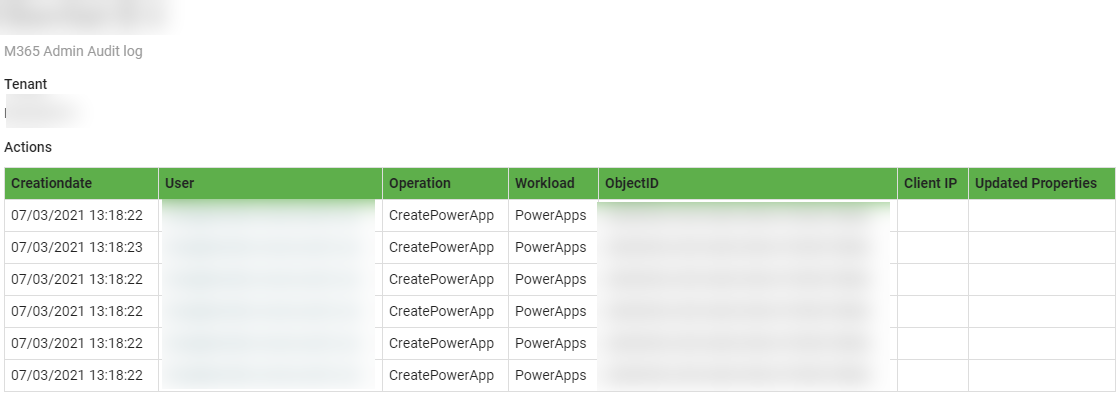 And that’s it! this should give you some more insight into admin actions via your documentation system. As always, Happy PowerShelling!
And that’s it! this should give you some more insight into admin actions via your documentation system. As always, Happy PowerShelling!