I love having the ability to manage all clients from a single portal. My only issue is that the partner portal is quite error prone and sluggish, and it seems to get worse with each added client.
There are some more problems like only being able to find clients based on their name. So I’ve decided to make a quicker and a mostly simpler partner portal page. The page is a single HTML file with a search option. It allows you to access each of your clients portals using your credentials. The HTML page also allows search on all properties – I’ve added all domains in a hidden column so you can find clients based on the domain name too. Here’s how it looks:
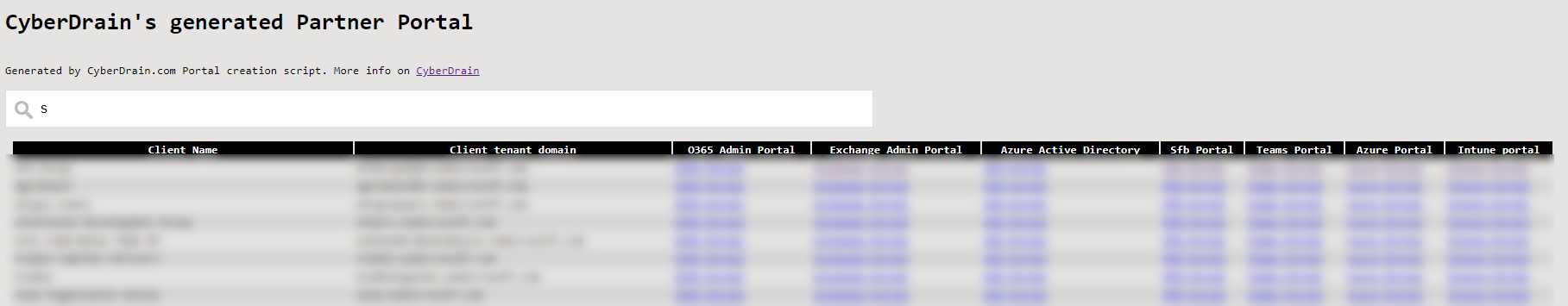 There are two scripts; one that can run headless and uses the Secure App Model. Another that just uses your credentials.
There are two scripts; one that can run headless and uses the Secure App Model. Another that just uses your credentials.
Secure App Model Version
The reason I’ve made two versions is because we’re running a function page on azure that runs this script on a schedule.
Every day this page is updated for us and all my employees can access the page easily by browsing to the hosted page. I’ve of course made this page SSO with the Office365 credentials as described here. This way the page is always secured. Remember to change the last line to your own output folder.
#Related blog: https://www.cyberdrain.com/documenting-with-powershell-using-powershell-to-create-faster-partner-portal/
########################## Secure App Model Settings ############################
$ApplicationId = 'YourApplicationID'
$ApplicationSecret = 'YourApplicationSecret' | Convertto-SecureString -AsPlainText -Force
$TenantID = 'YourTenantID'
$RefreshToken = 'YourRefreshToken'
$UPN = "YourUPN"
########################## Secure App Model Settings ############################
$credential = New-Object System.Management.Automation.PSCredential($ApplicationId, $ApplicationSecret)
$aadGraphToken = New-PartnerAccessToken -ApplicationId $ApplicationId -Credential $credential -RefreshToken $refreshToken -Scopes 'https://graph.windows.net/.default' -ServicePrincipal -Tenant $tenantID
$graphToken = New-PartnerAccessToken -ApplicationId $ApplicationId -Credential $credential -RefreshToken $refreshToken -Scopes 'https://graph.microsoft.com/.default' -ServicePrincipal -Tenant $tenantID
Connect-MsolService -AdGraphAccessToken $aadGraphToken.AccessToken -MsGraphAccessToken $graphToken.AccessToken
$customers = Get-MsolPartnerContract -All
$CustomerLinks = foreach ($customer in $customers) {
$domains = (Get-MsolDomain -TenantId $customer.tenantid).Name -join ',' | Out-String
[pscustomobject]@{
'Client Name' = $customer.Name
'Client tenant domain' = $customer.DefaultDomainName
'O365 Admin Portal' = "<a target=`"_blank`" href=`"https://portal.office.com/Partner/BeginClientSession.aspx?CTID=$($customer.TenantId)&CSDEST=o365admincenter`">O365 Portal</a>"
'Exchange Admin Portal' = "<a target=`"_blank`" href=`"https://outlook.office365.com/ecp/?rfr=Admin_o365&exsvurl=1&delegatedOrg=$($Customer.DefaultDomainName)`">Exchange Portal</a>"
'Azure Active Directory' = "<a target=`"_blank`" href=`"https://aad.portal.azure.com/$($Customer.DefaultDomainName)`" >AAD Portal</a>"
'MFA Portal (Read Only)' = "<a target=`"_blank`" href=`"https://account.activedirectory.windowsazure.com/usermanagement/multifactorverification.aspx?tenantId=$($Customer.tenantid)&culture=en-us&requestInitiatedContext=users`" >MFA Portal</a>"
'Sfb Portal' = "<a target=`"_blank`" href=`"https://portal.office.com/Partner/BeginClientSession.aspx?CTID=$($Customer.TenantId)&CSDEST=MicrosoftCommunicationsOnline`">SfB Portal</a>"
'Teams Portal' = "<a target=`"_blank`" href=`"https://admin.teams.microsoft.com/?delegatedOrg=$($Customer.DefaultDomainName)`">Teams Portal</a>"
'Azure Portal' = "<a target=`"_blank`" href=`"https://portal.azure.com/$($customer.DefaultDomainName)`">Azure Portal</a>"
'Intune portal' = "<a target=`"_blank`" href=`"https://portal.azure.com/$($customer.DefaultDomainName)/#blade/Microsoft_Intune_DeviceSettings/ExtensionLandingBlade/overview`">Intune Portal</a>"
'Domains' = "Domains: $domains"
}
}
$head = @"
<script>
function myFunction() {
const filter = document.querySelector('#myInput').value.toUpperCase();
const trs = document.querySelectorAll('table tr:not(.header)');
trs.forEach(tr => tr.style.display = [...tr.children].find(td => td.innerHTML.toUpperCase().includes(filter)) ? '' : 'none');
}</script>
<Title>LNPP - Lime Networks Partner Portal</Title>
<style>
body { background-color:#E5E4E2;
font-family:Monospace;
font-size:10pt; }
td, th { border:0px solid black;
border-collapse:collapse;
white-space:pre; }
th { color:white;
background-color:black; }
table, tr, td, th {
padding: 2px;
margin: 0px;
white-space:pre; }
tr:nth-child(odd) {background-color: lightgray}
table { width:95%;margin-left:5px; margin-bottom:20px; }
h2 {
font-family:Tahoma;
color:#6D7B8D;
}
.footer
{ color:green;
margin-left:10px;
font-family:Tahoma;
font-size:8pt;
font-style:italic;
}
#myInput {
background-image: url('https://www.w3schools.com/css/searchicon.png'); /* Add a search icon to input */
background-position: 10px 12px; /* Position the search icon */
background-repeat: no-repeat; /* Do not repeat the icon image */
width: 50%; /* Full-width */
font-size: 16px; /* Increase font-size */
padding: 12px 20px 12px 40px; /* Add some padding */
border: 1px solid #ddd; /* Add a grey border */
margin-bottom: 12px; /* Add some space below the input */
}
</style>
"@
$PreContent = @"
<H1> CyberDrain.com faster partner portal</H1> <br>
For more information, check <a href="https://www.cyberdrain.com/documenting-with-powershell-using-powershell-to-create-faster-partner-portal/"/>CyberDrain.com</a>
<br/>
<br/>
<input type="text" id="myInput" onkeyup="myFunction()" placeholder="Search...">
"@
$CustomerHTML = $CustomerLinks | ConvertTo-Html -head $head -PreContent $PreContent | Out-String
[System.Web.HttpUtility]::HtmlDecode($CustomerHTML) -replace "<th>Domains", "<th style=display:none;`">" -replace "<td>Domains", "<td style=display:none;`">Domains" | out-file "C:\temp\index.html"
Non-Secure App Model version
This is a version that you can run on-demand, simply to create the HTML file and host it internally or if you don’t have rapid client expansion just run it whenever a client is added.
Connect-MsolService
$customers = Get-MsolPartnerContract -All
$CustomerLinks = foreach ($customer in $customers) {
$domains = (Get-MsolDomain -TenantId $customer.tenantid).Name -join ',' | Out-String
[pscustomobject]@{
'Client Name' = $customer.Name
'Client tenant domain' = $customer.DefaultDomainName
'O365 Admin Portal' = "<a target=`"_blank`" href=`"https://portal.office.com/Partner/BeginClientSession.aspx?CTID=$($customer.TenantId)&CSDEST=o365admincenter`">O365 Portal</a>"
'Exchange Admin Portal' = "<a target=`"_blank`" href=`"https://outlook.office365.com/ecp/?rfr=Admin_o365&exsvurl=1&delegatedOrg=$($Customer.DefaultDomainName)`">Exchange Portal</a>"
'Azure Active Directory' = "<a target=`"_blank`" href=`"https://aad.portal.azure.com/$($Customer.DefaultDomainName)`" >AAD Portal</a>"
'MFA Portal (Read Only)' = "<a target=`"_blank`" href=`"https://account.activedirectory.windowsazure.com/usermanagement/multifactorverification.aspx?tenantId=$($Customer.tenantid)&culture=en-us&requestInitiatedContext=users`" >MFA Portal</a>"
'Sfb Portal' = "<a target=`"_blank`" href=`"https://portal.office.com/Partner/BeginClientSession.aspx?CTID=$($Customer.TenantId)&CSDEST=MicrosoftCommunicationsOnline`">SfB Portal</a>"
'Teams Portal' = "<a target=`"_blank`" href=`"https://admin.teams.microsoft.com/?delegatedOrg=$($Customer.DefaultDomainName)`">Teams Portal</a>"
'Azure Portal' = "<a target=`"_blank`" href=`"https://portal.azure.com/$($customer.DefaultDomainName)`">Azure Portal</a>"
'Intune portal' = "<a target=`"_blank`" href=`"https://portal.azure.com/$($customer.DefaultDomainName)/#blade/Microsoft_Intune_DeviceSettings/ExtensionLandingBlade/overview`">Intune Portal</a>"
'Domains' = "Domains: $domains"
}
}
$head = @"
<script>
function myFunction() {
const filter = document.querySelector('#myInput').value.toUpperCase();
const trs = document.querySelectorAll('table tr:not(.header)');
trs.forEach(tr => tr.style.display = [...tr.children].find(td => td.innerHTML.toUpperCase().includes(filter)) ? '' : 'none');
}</script>
<Title>LNPP - Lime Networks Partner Portal</Title>
<style>
body { background-color:#E5E4E2;
font-family:Monospace;
font-size:10pt; }
td, th { border:0px solid black;
border-collapse:collapse;
white-space:pre; }
th { color:white;
background-color:black; }
table, tr, td, th {
padding: 2px;
margin: 0px;
white-space:pre; }
tr:nth-child(odd) {background-color: lightgray}
table { width:95%;margin-left:5px; margin-bottom:20px; }
h2 {
font-family:Tahoma;
color:#6D7B8D;
}
.footer
{ color:green;
margin-left:10px;
font-family:Tahoma;
font-size:8pt;
font-style:italic;
}
#myInput {
background-image: url('https://www.w3schools.com/css/searchicon.png'); /* Add a search icon to input */
background-position: 10px 12px; /* Position the search icon */
background-repeat: no-repeat; /* Do not repeat the icon image */
width: 50%; /* Full-width */
font-size: 16px; /* Increase font-size */
padding: 12px 20px 12px 40px; /* Add some padding */
border: 1px solid #ddd; /* Add a grey border */
margin-bottom: 12px; /* Add some space below the input */
}
</style>
"@
$PreContent = @"
<H1> CyberDrain.com faster partner portal</H1> <br>
For more information, check <a href="https://www.cyberdrain.com/documenting-with-powershell-using-powershell-to-create-faster-partner-portal/"/>CyberDrain.com</a>
<br/>
<br/>
<input type="text" id="myInput" onkeyup="myFunction()" placeholder="Search...">
"@
$CustomerHTML = $CustomerLinks | ConvertTo-Html -head $head -PreContent $PreContent | Out-String
[System.Web.HttpUtility]::HtmlDecode($CustomerHTML) -replace "<th>Domains", "<th style=display:none;`">" -replace "<td>Domains", "<td style=display:none;`">Domains" | out-file "C:\temp\index.html"
So, that’s it! as always, Happy PowerShelling!