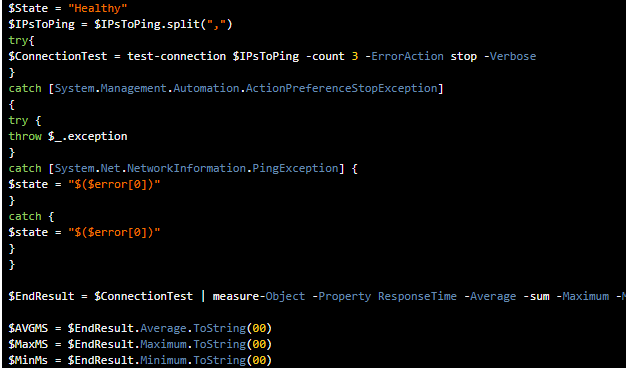Our clients often want us to monitor specific network connections, such as VPN tunnels that need to be online, services that always need to be reachable, or even simply to report on internet connection speeds. To do this, we mostly use our network controller software and default RMM sets. In rare cases, that is not enough, so we’ve developed some monitoring sets for our RMM to help us with this.
To start, we have a RMM monitoring set that uses the Test-Connection cmdlet to ping multiple hosts entered in our RMM system. We define these per client, so their most important resources are checked constantly.
|
|
$AVGMS shows the average of MS with 3 pings, $MaxMS shows the highest reached MS during 3 pings, and $MinMs, you’ve guessed it – Shows the fastests pings in the west 😉
Next to ping monitoring we also check the health state of the internal network on Windows Servers. We see when doing take overs of infrastructure that in a lot of situations Network Location Awareness does not function or start correctly.
The network location awareness service actually is the service that tells your OS what network profile it should use, like “public”, “private” or “domain”. Not having it running can cause a myriad of issues such a SSPI issues on SQL servers, Firewalling issues, and much more!
Most of our environments use $Domainname.com or when doing takeovers $domainname.local. The common denominator in this is that the network profile contains a period and from there we compare it to the actual Network Category. If these do not match, we alert and see if we need to recover the Network Location Awareness service.
|
|
And that’s the blog for today! enjoy and as always, Happy PowerShelling!