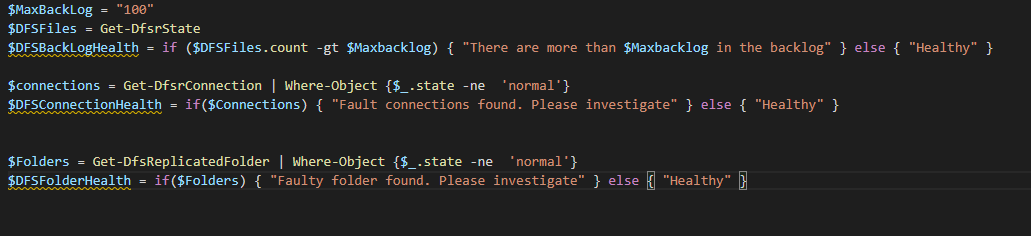There were a couple of projects I was working on, one of them being a method to upload intune applications to all tenants in a CSP. Turns out that someone else already made that so I won’t be blogging about it directly. If your interested in that you can check out this link. This did swallow most of my time, so instead I figured I’d publish a smaller blog today.
So instead we’re going to focus on monitoring something else entirely; DFS Replication. DFS is somewhat dated when compared to cool new tech like Azure File Sync, and others like that but still used in a lot of environments. Even in our move to cloud only environments I still think we have a handful of DFS servers running.
This small script will assist you in finding DFS machines that are having an increased backlog, connection issues, or folder issues.
|
|
I know it’s a little shorter than my normal blogs. I just couldn’t find a new cool subject to talk about. If you have any suggestions please let me know. I’m still doing requests 🙂