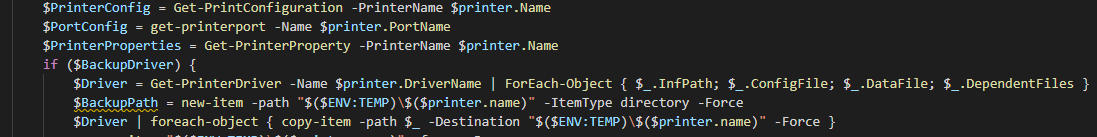Before I start on this; I agree. Printers are the bane of our existence in IT and I am hoping for a paperless environment each day. Unfortunately we’re not at that future just yet, so we have to document print servers and their settings.
So today I’m going to show you how to document your print servers, gather their drivers so you can do future roll backs if required, and get their settings too. To do this we’re using the native printer cmdlets included in Windows Server, and get a little help from the print server management command line utilities.
We’re not using PRINTBRM completely, because we can’t make a per-printer backup with it. It would just be a single huge package and IT-Glue does not support attachments over 100MB. Instead we’re using get-PrinterDriver and we’re backing up all the files we need to restore functionality. As always I’ve made two version: one for IT-Glue and one for generic HTML documentation systems.
IT-Glue version
The IT-Glue version creates the flexible asset for you, documents the settings, and uploads a backup of the drivers. Remember to change the ORGID variable to the one you want to document.
1
2
3
4
5
6
7
8
9
10
11
12
13
14
15
16
17
18
19
20
21
22
23
24
25
26
27
28
29
30
31
32
33
34
35
36
37
38
39
40
41
42
43
44
45
46
47
48
49
50
51
52
53
54
55
56
57
58
59
60
61
62
63
64
65
66
67
68
69
70
71
72
73
74
75
76
77
78
79
80
81
82
83
84
85
86
87
88
89
90
91
92
93
94
95
96
97
98
99
100
101
102
103
104
105
106
107
108
109
110
111
112
113
114
115
116
117
118
119
120
121
122
123
124
125
126
127
128
129
130
131
132
133
134
135
136
137
138
139
140
141
142
143
144
145
146
147
148
149
150
151
152
|
#####################################################################
$APIKEy = "YourITGAPIKey"
$APIEndpoint = "https://api.eu.itglue.com"
$orgID = "ORGID"
$FlexAssetName = "ITGLue AutoDoc - Printers"
$Description = "All configuration settings for printers and a backup of their respective drivers"
$InstallPrintManagement = $true
$BackupDriver = $true
#####################################################################
If (Get-Module -ListAvailable -Name "ITGlueAPI") { Import-module ITGlueAPI } Else { install-module ITGlueAPI -Force; import-module ITGlueAPI }
Add-ITGlueBaseURI -base_uri $APIEndpoint
Add-ITGlueAPIKey $APIKEy
#Checking if the FlexibleAsset exists. If not, create a new one.
$FilterID = (Get-ITGlueFlexibleAssetTypes -filter_name $FlexAssetName).data
if (!$FilterID) {
$NewFlexAssetData =
@{
type = 'flexible-asset-types'
attributes = @{
name = $FlexAssetName
icon = 'sitemap'
description = $description
}
relationships = @{
"flexible-asset-fields" = @{
data = @(
@{
type = "flexible_asset_fields"
attributes = @{
order = 1
name = "Printer Name"
kind = "Text"
required = $true
"show-in-list" = $true
"use-for-title" = $true
}
},
@{
type = "flexible_asset_fields"
attributes = @{
order = 2
name = "Printer Config"
kind = "Text"
required = $false
"show-in-list" = $true
}
},
@{
type = "flexible_asset_fields"
attributes = @{
order = 3
name = "Port Config"
kind = "Textbox"
required = $false
"show-in-list" = $false
}
},
@{
type = "flexible_asset_fields"
attributes = @{
order = 4
name = "Printer Properties"
kind = "Textbox"
required = $false
"show-in-list" = $false
}
},
@{
type = "flexible_asset_fields"
attributes = @{
order = 5
name = "Driver backup"
kind = "Upload"
required = $false
"show-in-list" = $false
}
}
)
}
}
}
New-ITGlueFlexibleAssetTypes -Data $NewFlexAssetData
$FilterID = (Get-ITGlueFlexibleAssetTypes -filter_name $FlexAssetName).data
}
$PrintManagementInstalled = get-windowsfeature -name 'RSAT-Print-Services' -ErrorAction SilentlyContinue
if ($InstallPrintManagement -and !$PrintManagementInstalled) {
Add-WindowsFeature -Name 'RSAT-Print-Services'
}
import-module PrintManagement
$PrinterList = Get-Printer
$PrinterConfigurations = foreach ($Printer in $PrinterList) {
$PrinterConfig = Get-PrintConfiguration -PrinterName $printer.Name
$PortConfig = get-printerport -Name $printer.PortName
$PrinterProperties = Get-PrinterProperty -PrinterName $printer.Name
if ($BackupDriver) {
$Driver = Get-PrinterDriver -Name $printer.DriverName | ForEach-Object { $_.InfPath; $_.ConfigFile; $_.DataFile; $_.DependentFiles } | Where-Object { $_ -ne $null }
$BackupPath = new-item -path "$($ENV:TEMP)\$($printer.name)" -ItemType directory -Force
$Driver | foreach-object { copy-item -path $_ -Destination "$($ENV:TEMP)\$($printer.name)" -Force }
Add-Type -assembly "system.io.compression.filesystem"
[io.compression.zipfile]::CreateFromDirectory("$($ENV:TEMP)\$($printer.name)", "$($ENV:TEMP)\$($printer.name).zip")
$ZippedDriver = ([convert]::ToBase64String(([IO.File]::ReadAllBytes("$($ENV:TEMP)\$($printer.name).zip"))))
remove-item "$($ENV:TEMP)\$($printer.name)" -force -Recurse
remove-item "$($ENV:TEMP)\$($printer.name).zip" -force -Recurse
}
[PSCustomObject]@{
PrinterName = $printer.name
PrinterConfig = $PrinterConfig | select-object DuplexingMode, PapierSize, Collate, Color | convertto-html -Fragment | Out-String
PortConfig = $PortConfig | Select-Object Description, Name, PortNumber, PrinterHostAddress, snmpcommunity, snmpenabled | convertto-html -Fragment | out-string
PrinterProperties = $PrinterProperties | Select-Object PropertyName, Value | convertto-html -Fragment | out-string
ZippedDriver = $ZippedDriver
}
}
foreach ($printerconf in $PrinterConfigurations) {
$FlexAssetBody =
@{
type = 'flexible-assets'
attributes = @{
name = $FlexAssetName
traits = @{
"printer-name" = $printerconf.Printername
"printer-config" = $printerconf.printerconfig
"port-config" = $printerconf.portconfig
"printer-properties" = $printerconfig.properties
"driver-backup" = @{
"content" = $printerconf.ZippedDriver
"file_name" = "Driver Backup.zip"
}
}
}
}
#Upload data to IT-Glue. We try to match the Server name to current computer name.
$ExistingFlexAsset = (Get-ITGlueFlexibleAssets -filter_flexible_asset_type_id $Filterid.id -filter_organization_id $orgID).data | Where-Object { $_.attributes.traits.name -eq $printerconf.PrinterName }
#If the Asset does not exist, we edit the body to be in the form of a new asset, if not, we just upload.
if (!$ExistingFlexAsset) {
$FlexAssetBody.attributes.add('organization-id', $orgID)
$FlexAssetBody.attributes.add('flexible-asset-type-id', $FilterID.id)
Write-Host "Creating new flexible asset"
$NewID = New-ITGlueFlexibleAssets -data $FlexAssetBody
Set-ITGlueFlexibleAssets -id $newID.ID -data $Attachment
}
else {
Write-Host "Updating Flexible Asset"
$ExistingFlexAsset = $ExistingFlexAsset | select-object -last 1
Set-ITGlueFlexibleAssets -id $ExistingFlexAsset.id -data $FlexAssetBody
}
}
|
HTML Version
The HTML version uses PSWriteHTML to create a simple HTML document for you. The backup is stored in C:\Temp instead of in the HTML file.
1
2
3
4
5
6
7
8
9
10
11
12
13
14
15
16
17
18
19
20
21
22
23
24
25
26
27
28
29
30
31
32
33
34
35
36
37
38
39
40
41
42
43
44
45
46
47
48
|
#####################################################################
$InstallPrintManagement = $true
$BackupDriver = $true
#####################################################################
$PrintManagementInstalled = get-windowsfeature -name 'RSAT-Print-Services' -ErrorAction SilentlyContinue
if ($InstallPrintManagement -and !$PrintManagementInstalled) {
Add-WindowsFeature -Name 'RSAT-Print-Services'
}
import-module PrintManagement
$PrinterList = Get-Printer
foreach ($Printer in $PrinterList) {
$PrinterConfig = Get-PrintConfiguration -PrinterName $printer.Name
$PortConfig = get-printerport -Name $printer.PortName
$PrinterProperties = Get-PrinterProperty -PrinterName $printer.Name
if ($BackupDriver) {
$Driver = Get-PrinterDriver -Name $printer.DriverName | ForEach-Object { $_.InfPath; $_.ConfigFile; $_.DataFile; $_.DependentFiles } | Where-Object { $_ -ne $null }
$BackupPath = new-item -path "$($ENV:TEMP)\$($printer.name)" -ItemType directory -Force
$Driver | foreach-object { copy-item -path $_ -Destination "$($ENV:TEMP)\$($printer.name)" -Force }
remove-item "$($ENV:TEMP)\$($printer.name)" -force -Recurse
copy-item "$($ENV:TEMP)\$($printer.name).zip" -Destination "C:\Temp"
remove-item "$($ENV:TEMP)\$($printer.name).zip" -force -Recurse
}
New-HTML {
New-HTMLTab -Name $printer.name {
New-HTMLSection -Invisible {
New-HTMLSection -HeaderText 'Configuration' {
New-HTMLTable -DataTable $PrinterConfig
}
}
New-HTMLSection -Invisible {
New-HTMLSection -HeaderText "Port Config" {
New-HTMLTable -DataTable $PortConfig
}
New-HTMLSection -HeaderText "Printer Properties" {
New-HTMLTable -DataTable $PrinterProperties
}
}
}
} -FilePath "C:\temp\$($Printer.name) PrinterDocumentation.html" -Online
}
|
And that’s it! As always, Happy PowerShelling. 🙂