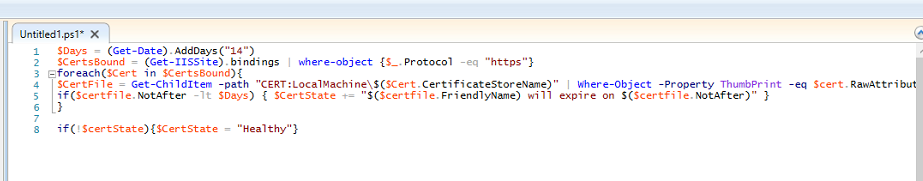For some clients that still have on-site servers running IIS we have to monitor the SSL status to make sure that things such as the Remote Desktop Gateway, or SSTP VPN are always available. To make sure that we are able to replace SSL certifcates on time we need to know when specific certificates expire.
To do this, we will use the Get-IISSite cmdlet. This cmdlet exposes all of the IIS configuration in an easy to use format. First, we’ll get all sites with bindings like this;
|
|
Now if you run this, you won’t see that much information. To make sure we get a list of all possible items we have a couple of choices, but the simplest is using the select statement:
|
|
Here we’re telling PowerShell we want to select every possible object returned by our command. With this you’ll see we have a lot more information about the bindings. Including that we can filter on the protocol used. Because we only want information about the pages secured with a certificated we can run the same command again, but this time filtering on the protocol “HTTPS”
|
|
Now that we have the information that we want! our next step is easy; we will find the bound certificate in the local certificate store and check the expiry date. We like to be warned 14 days before expiry, but you can change the days to anything you’d like 🙂
|
|
And thats it! if the certificate will expire in 14 days, this set will start alerting. Happy PowerShelling!